 Featuring Right thinking from a left brain, doing the job the American Media Maggots won’t, embracing ubiquitous, sagacious perspicacity and broadcasting behind enemy lines in Occupied Fornicalia from the veritable Belly of the Beast, the Bill Mill in Sacramento, Fornicalia, I continue to proffer my thanks to the SHR Media Network for allowing me to utilize their studio and hijack their air twice weekly, Tuesdays and Thursdays, thanks to my shameless contract — as well as appear on the Sack Heads: Against Tyranny Show every Wednesday night.
Featuring Right thinking from a left brain, doing the job the American Media Maggots won’t, embracing ubiquitous, sagacious perspicacity and broadcasting behind enemy lines in Occupied Fornicalia from the veritable Belly of the Beast, the Bill Mill in Sacramento, Fornicalia, I continue to proffer my thanks to the SHR Media Network for allowing me to utilize their studio and hijack their air twice weekly, Tuesdays and Thursdays, thanks to my shameless contract — as well as appear on the Sack Heads: Against Tyranny Show every Wednesday night.
 Hour 1: BZ talked to irascibly-lovable iconoclast extrovert extraordinaire JEFF DUNETZ of the LidBlog.com, where he opined on the midterms, the confounding continuance of Jews to vote Demorat and hence against Israel, and that the ADL is essentially worthless having forgotten its core mission. He also recommends cutting out the ADL middleman and simply donating to the Demorat party directly instead of the ADL. JEFF is an author who has written for Breitbart.com and currently for the Jewish Press. He is also an SHR Media Network radio host with his own stellar show every Wednesday at 2 PM Eastern, 11 AM Pacific, at SHRMEDIA.COM. As Sack Heads Shaun stated, JEFF is the Justifiably Jovial Jew or J-Cubed.
Hour 1: BZ talked to irascibly-lovable iconoclast extrovert extraordinaire JEFF DUNETZ of the LidBlog.com, where he opined on the midterms, the confounding continuance of Jews to vote Demorat and hence against Israel, and that the ADL is essentially worthless having forgotten its core mission. He also recommends cutting out the ADL middleman and simply donating to the Demorat party directly instead of the ADL. JEFF is an author who has written for Breitbart.com and currently for the Jewish Press. He is also an SHR Media Network radio host with his own stellar show every Wednesday at 2 PM Eastern, 11 AM Pacific, at SHRMEDIA.COM. As Sack Heads Shaun stated, JEFF is the Justifiably Jovial Jew or J-Cubed.
 Hour 2: BZ spoke to SHR Media Network co-owner SHAUN LEWIS about midterm results also, plus social media, the intentional throttling of Conservative thought, writing, videos and postings, as well as technology, President Trump and hanging chads.
Hour 2: BZ spoke to SHR Media Network co-owner SHAUN LEWIS about midterm results also, plus social media, the intentional throttling of Conservative thought, writing, videos and postings, as well as technology, President Trump and hanging chads.
If you care to listen to the show in Spreaker, click on the yellow button at the upper left.
Listen to “BZ’s Berserk Bobcat Saloon Radio Show, Thursday, 11-15-18” on Spreaker.
If you care to watch the show on the SHR Media YouTube channel, click on the red start button below. We kindly ask you to SUBSCRIBE to the SHR Media channel. Please NOTE: For DISH subscribers: your Hopper has recently been wired to play YouTube videos. You can now toss ol’ BZ onto your massive flatscreen TV and watch him in all of his obese, biased and politically-egregious, lamentable goodness — for free!
You can watch the show here on the SHR Media Facebook page. Please like and follow us on Facebook.
Please join me, the Bloviating Zeppelin (on Twitter @BZep, Facebook as Biff Zeppe and the Bloviating Zeppelin, and on Gab.ai @BZep), every Tuesday and Thursday night on the SHR Media Network from 11 PM to 1 AM Eastern and 8 PM to 10 PM Pacific, at the Berserk Bobcat Saloon — where the speech is free but the drinks are not.
As ever, thank you so kindly for listening, commenting, and interacting in the chat room or listening later via podcast.
Please remember we only monitor the chat room at SHRMEDIA.COM — though there is chat available on both Facebook and YouTube. Come on over to the SHR chat room where you’ll meet great friends!
- Want to listen to all the Berserk Bobcat Saloon archives on Spreaker? Go here.
- Want to watch past shows on Periscope? Go here.
- Want to watch past shows on the SHR Media Facebook page? Go here.
- Want to watch past Berserk Bobcat Saloon shows on YouTube? Go here.
Thank you one and all for listening, watching and supporting the SHR Media Network: “Conservative Media Done Right.”
BZ






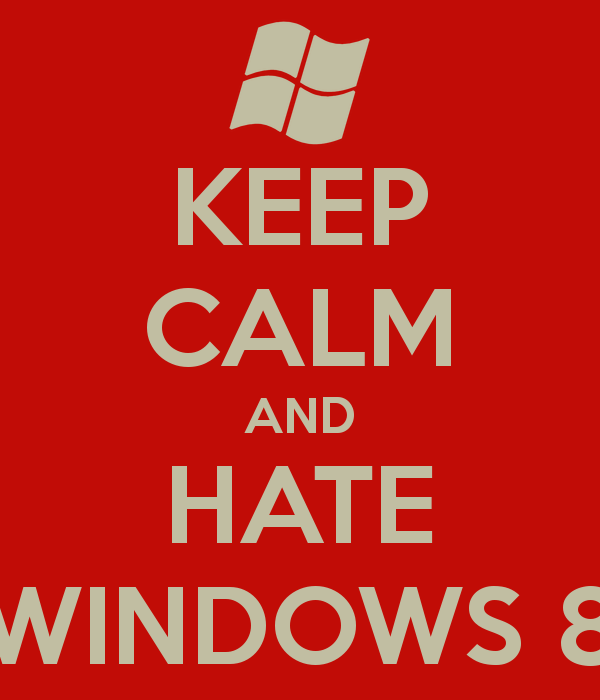
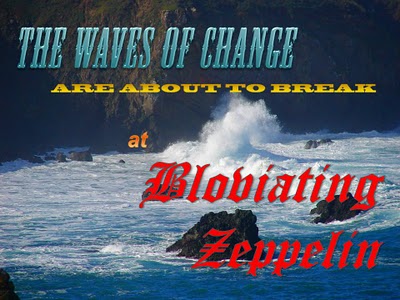
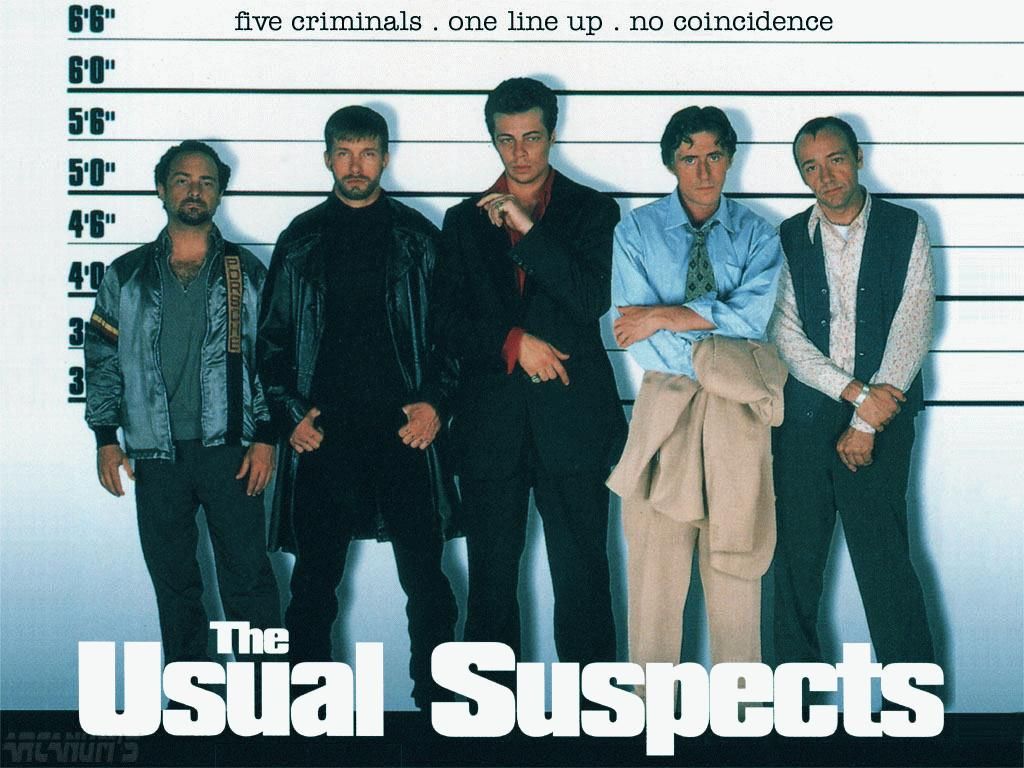


I’m going to break with some of the comments above.
Keep in mind that I only ran Windows as a primary platform at home briefly in 1995, and then on a work machine from 1998-2000. I have set up and supported machines for friends, families and clients, but my platform of choice has been Linux for the past twenty years.
That said, I have been using Windows 10 in a virtual machine on my desktop for several weeks, as well as on a phone for the past week. Additionally, I upgraded my mother’s tablet from 8.1 to 10 this past weekend.
My initial impressions are generally positive. I maintain that 8.1 was actually a decent platform for touch-enabled devices (especially tablets), but it definitely had severe short-comings as a desktop operating system. Invoking controls that were hidden as a sop to mobile devices with smaller screens was cumbersome and unintuitive with a mouse.
They have largely addresses these concerns. Most common control panel functionality has been subsumed into the new Settings app (with obvious links back to the more comprehensive control panel for advanced or esoteric settings). Metro apps are no longer forced full screen on the desktop, so you don’t get the absurdity of an app designed with 5″ screens in mind taking up a 27″ monitor. Continuum and universal apps promise a far more harmonious and integrated experience than the jarring and sometimes confusing divide between the metro and desktop modes of Windows 8*.
* Whether that promise is delivered depends somewhat on adoption and transition, but at least the platform has moved in the right direction. And it is somewhat academic for a dedicated desktop device, since it will never need to be in tablet mode.
There are certainly some privacy concerns, but that is true with every vendor. Windows 10 tracks no more information than Google does on Android and Chrome, for example, and they are surprisingly transparent about what is being collected and provide straightforward ways of disabling it. This is a fairly good article on the subject:
http://www.windowscentral.com/all-you-need-know-privacy-windows-10
And it is true there is some functionality that has been phased out of the Windows release. Windows Media Center was already deprecated by the time Windows 8 came out, though there was enough lingering demand at that point that they released an expansion pack. If you are upgrading from Windows 7 or a Windows 8 edition that contained those features, you will get the new DVD player app for free. Otherwise they offer it as a $15 add-on, but I would recommend downloading the excellent (and free) VLC application instead.
They also removed the Solitaire games from the distribution, but similar apps are available free as downloads from the Microsoft Store as “Microsoft Solitaire Collection” and “Microsoft Minesweeper”.
Microsoft has also been transparent on these changes, listing removed and change features right in the specifications:
http://www.microsoft.com/en-gb/windows/Windows-10-specifications#featdep
Personally, if I were running an earlier release on my “daily driver” and was happy with the experience, I would hold off. But if I were buying a new machine, I would definitely go with Windows 10. At minimum it is a significant improvement of Windows 8/8.1 and Windows 7 already fell out of mainstream support in January. They are offering extended support through 2020, so it will run on existing hardware and get security fixes, but may suffer in terms of new hardware support and bug fixes.
Ideally, if you have a working machine that is powerful enough, I would install Windows 10 in a virtual machine to play with long enough to get a feel for it. Or maybe head to the Microsoft Store (if you have one near by) and play with a machine there for a while. That has the advantage of giving you a chance to ask the associates any questions you have about new features or behaviour.