Well, it’s that time again. I’m tired of writing my blog, 50% of the time or more, on my 15″ Vaio laptop. I’ve been spoiled by a Toshiba 25″ all-in-one confuser and screen, and I’m looking at purchasing another all-in-one PC with an even larger screen. My rheumy eyes appreciate the big display and the vibrant colors, particularly when writing posts or working with PhotoShop or Lightroom.
Slightly over a year ago I purchased another all-in-one, but the bastard had Windows 8 on it. I hated that OS so much that I returned the confuser when I discovered I couldn’t yank Windows H8 OUT and downgrade to W7. Shock of shocks — Best Buy took the  entire schmeer back. I was astounded but gladdened, simultaneously. I cannot tell you how I despised Windows 8. I do NOT want to continuously touch my confuser screen nor do I want to treat my confuser screen like a smart phone or a tablet.
entire schmeer back. I was astounded but gladdened, simultaneously. I cannot tell you how I despised Windows 8. I do NOT want to continuously touch my confuser screen nor do I want to treat my confuser screen like a smart phone or a tablet.
 By the way, have I mentioned how desperately I loathed Windows H8?
By the way, have I mentioned how desperately I loathed Windows H8?
Now, Windows 10 is out. I’ve been hearing some good things about it BUT before I purchase the new all-in-one PC I’ve been eyeballing, I have questions.
First: any early Windows 10 adopters out there?
If so, your thoughts and impressions?
At first blush, it appears to be worth making the upgrade to W10. HOWEVER, I’m curious: just how many bugs there are in the initial release?
Thoughts, anyone? I seriously need some input here.
Thanks kindly.
BZ
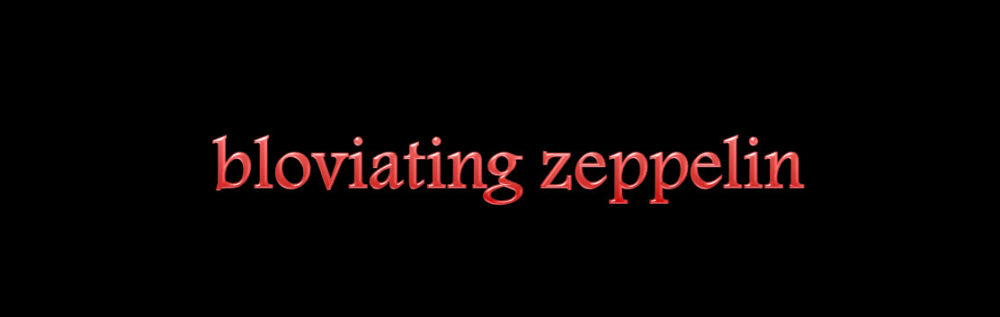
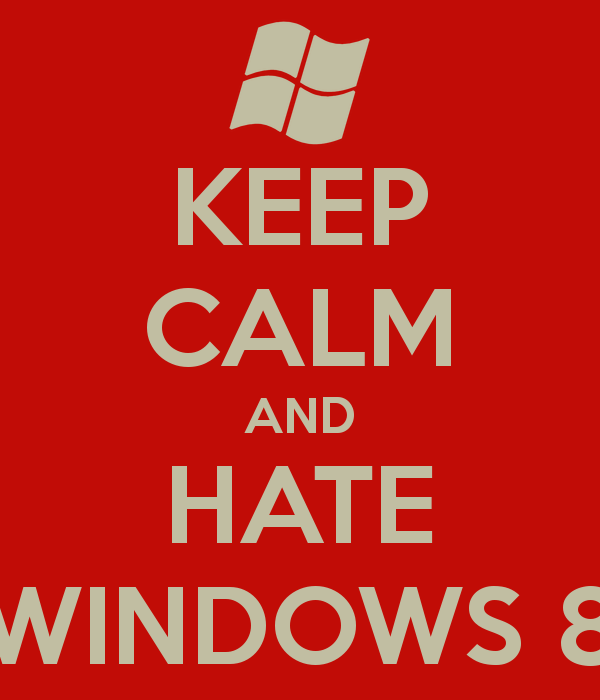

I haven’t switched to Windows10, but Borepatch has posted about it, seems to be some good info in the links.
http://borepatch.blogspot.com/2015/08/more-on-windows-10-and-privacy.html
http://borepatch.blogspot.com/2015/08/windows-10-doesnt-have-spyware.html
Do not upgrade to Windows 10. It is loaded with spyware…some can be disabled, but not all of it. Also, many of the features that came free with Windows 7, such as media player & solitaire are now extras that you have to buy…and not only buy, but pay a yearly subscription on. This new OS is nothing more than a honeytrap for microsoft to spy on every intimate detail of your online and private life and turn this shit over to the nsa thus making their job even easier. Why do you think they’re giving it away for free??? I encourage you to read from these links below before considering windows 10. If I were you, I’d stick with 7 until microsoft no longer supports it.
http://www.anonymousconservative.com/blog/how-to-stop-windows-10-from-spying-on-you/
http://www.rockpapershotgun.com/2015/07/30/windows-10-privacy-settings/
Then my corollary question sir: the device I’m thinking of purchasing, an all-in-one PC, currently has Windows 8.
Any thoughts on W8 with regard to the privacy issues?
BZ
Honestly my only experience with Win 8 was limited to a laptop I purchased which came preloaded with it. I absolutely hated the interface and found it difficult to use. I ended up returning the laptop several days later and instead opted to purchase a used laptop from a place that leased to corporations. It came with Win 7 Enterprise and I’ve been very happy with it. I’m a C++ developer and all of my friends are sticking with Win 7 for the foreseeable future. Good luck with your endeavors. Great blog btw.
i have a similar hesitation. i’m quite content with my windows 7. the public computers at the local library are running 7. i’m hoping that they will upgrade at least a couple which will allow me to try before i buy.
ask your local librarian what they are running and if a 10 upgrade is in the future.
I know i detested Windows 8. I’m just curious how “8-like” W10 is.
BZ
I haven’t heard much ‘good’ about it, keyloggers, information ported to the cloud without one’s knowledge/approval, passwords logged, etc. I’m not moving off Win 7 pro. When they stop supporting it, I’ll go to MAC completely…
Keylogging?? Keylogging to where and to whom?? Passwords?
BZ
http://www.zdnet.com/article/does-windows-10-really-include-a-keylogger-spoiler-no/
the keylogging rumor started back in 2014. zdnet now says no. personally, i haven’t a clue.
https://flagunblog.wordpress.com/2015/08/07/windows-10-a-review-from-a-non-tech-guy/
A review of 10 on my blog.
I’m staying far away from this one. Everything I’ve read says not yet and maybe never.
Win 10 has big privacy issues that are by default turned on.
Just google Win 10 privacy problems. Also the latest update to Win 10 caused computers to loop but they may have fixed it by now.
Here is a primer on some issues.
https://antzinpantz.wordpress.com/2015/08/09/more-reasons-to-avoid-windows-10/
First mistake: buying an All-in-One. Now you want a whole new computer when all you really need is a bigger monitor. RE: Windows 10. I am keeping my Win 7 Pro because I like it. W8 works ok but is confusing as hell (wife’s laptop). W10 from what I understand put the start menu back, which is a start (pun intended). But I am going to wait until I hear more about it and at least 1 or 2 service packs. Tip: Cheap 42″ TVs make pretty good monitors especially if you like larger print & icons.
The monitor with the one I’m looking at is a 27″, nice and big. But man, I’m reading some stuff here that is brewing hesitancy.
BZ
I have my reservation for Win 10 and am waiting for reviews. I think I have a year to upgrade for free since I use Win 7, which I really like. I held onto Win XP to the bitter end and Win 7 was not that bad a transition since the comps at work had 7 and I could practice there. My gal has a Win 8 laptop and uses it for very few functions and is OK with it but when I try to help her with stuff I come to realize why it is known as Windows H8. I’m not much help but that is the protocol I am following.
Thanks sir, appreciate the input in any event.
BZ
BZ,
Please consider Linux Mint. It’s highly polished, extremely secure, free of crap and fast. I left Windows 2 years ago and have been happy to have made the switch.
If you decide to try it, you can call on my offline for help in getting it working. You can also try it on an old PC first to see how you like it.
Another bonus: the office suite it ships with LibreOffice works better for most things than MS Office.
I’m like you BZ. New computer April 2013, Acer all-in-one,,all wireless.
Should of stayed with Windows 7. It has taken me 2 years to be comfortable with this Windows 8.
As an old fart, I will not ever comply with this touch the screen crap.
I almost clicked on loading the new Windows 10. My wife, Donna, had a fit.
As one who is strictly an “amateur” regarding computer systems, I will stay with what is useable by me.
I expect you are the same.
I’m going to break with some of the comments above.
Keep in mind that I only ran Windows as a primary platform at home briefly in 1995, and then on a work machine from 1998-2000. I have set up and supported machines for friends, families and clients, but my platform of choice has been Linux for the past twenty years.
That said, I have been using Windows 10 in a virtual machine on my desktop for several weeks, as well as on a phone for the past week. Additionally, I upgraded my mother’s tablet from 8.1 to 10 this past weekend.
My initial impressions are generally positive. I maintain that 8.1 was actually a decent platform for touch-enabled devices (especially tablets), but it definitely had severe short-comings as a desktop operating system. Invoking controls that were hidden as a sop to mobile devices with smaller screens was cumbersome and unintuitive with a mouse.
They have largely addresses these concerns. Most common control panel functionality has been subsumed into the new Settings app (with obvious links back to the more comprehensive control panel for advanced or esoteric settings). Metro apps are no longer forced full screen on the desktop, so you don’t get the absurdity of an app designed with 5″ screens in mind taking up a 27″ monitor. Continuum and universal apps promise a far more harmonious and integrated experience than the jarring and sometimes confusing divide between the metro and desktop modes of Windows 8*.
* Whether that promise is delivered depends somewhat on adoption and transition, but at least the platform has moved in the right direction. And it is somewhat academic for a dedicated desktop device, since it will never need to be in tablet mode.
There are certainly some privacy concerns, but that is true with every vendor. Windows 10 tracks no more information than Google does on Android and Chrome, for example, and they are surprisingly transparent about what is being collected and provide straightforward ways of disabling it. This is a fairly good article on the subject:
http://www.windowscentral.com/all-you-need-know-privacy-windows-10
And it is true there is some functionality that has been phased out of the Windows release. Windows Media Center was already deprecated by the time Windows 8 came out, though there was enough lingering demand at that point that they released an expansion pack. If you are upgrading from Windows 7 or a Windows 8 edition that contained those features, you will get the new DVD player app for free. Otherwise they offer it as a $15 add-on, but I would recommend downloading the excellent (and free) VLC application instead.
They also removed the Solitaire games from the distribution, but similar apps are available free as downloads from the Microsoft Store as “Microsoft Solitaire Collection” and “Microsoft Minesweeper”.
Microsoft has also been transparent on these changes, listing removed and change features right in the specifications:
http://www.microsoft.com/en-gb/windows/Windows-10-specifications#featdep
Personally, if I were running an earlier release on my “daily driver” and was happy with the experience, I would hold off. But if I were buying a new machine, I would definitely go with Windows 10. At minimum it is a significant improvement of Windows 8/8.1 and Windows 7 already fell out of mainstream support in January. They are offering extended support through 2020, so it will run on existing hardware and get security fixes, but may suffer in terms of new hardware support and bug fixes.
Ideally, if you have a working machine that is powerful enough, I would install Windows 10 in a virtual machine to play with long enough to get a feel for it. Or maybe head to the Microsoft Store (if you have one near by) and play with a machine there for a while. That has the advantage of giving you a chance to ask the associates any questions you have about new features or behaviour.