

If only I could figure out how to add a photo to my profile — I guess it would also become my so-called “avatar.”
If wishes were fishes, this is what I would want for my photo.
___________________________
Or maybe it would be the Zeppelin itself. . .
___________________________
Any preferences?
___________________________
Oddly enough, I kinda like the smiling toad . . .
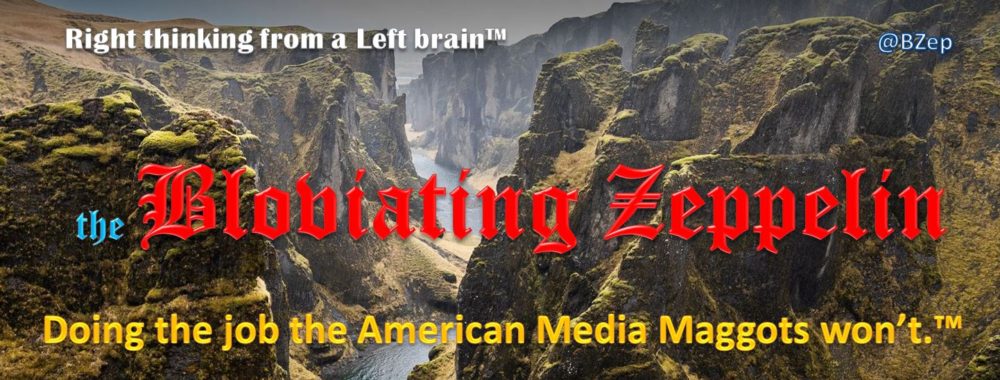

A Zeppelin with its tail on fire? You really want to do that?
Yeah. Okay. Guilty. I like the smiling frog.
Whiten his teeth a little.
No kidding! The boy needs to make Colgate his Final Destination! If only I could work PhotoShop that well!
I think a ThunderHead cloud would do well. Just don’t put the Cape Cod Orca up. I don’t care if you are named after him.
THE FROG!! I love the frog!!
DIRECTIONS AS TO HOW TO POST THIS CUTIE:
If you want to have the picture as your icon by your name when you comment, all you have to do is go to ‘photobucket.com’ register, and it will let you download this precious froggy from your computer.. It is easy, just follow their directions. It is the same as how you download on your posts, they do it directly from your computer.
After you upload a picture, scroll down a bit, and you will see your picture with 3 lines of tags.. One has the URL for it.. Just copy it.. Then go to your blog and sign in and go to your dashboard, then go to: ‘EDIT PROFILE’ on the right side of your dashbaord under your name.
Click that on and scroll down. you will see under photograph, ‘photo URL’… just paste the photo url you got off of photobucket on there.. It will appear!!
I really want you to use this little guy!!
Gotta be the toad/frog. That is priceless.
Nightcrawler and all: It’s the Frog.
Rebecca: great! Thanks for the instructions, I’ll go see if I can be smarter than the internet and a photograph!
Rebecca: It worked! The Smiling Toad is now in my profile!! THANK YOU! It was so simple, even I could do it! Thanks!
I tried Picasa before, and couldn’t make that go.
BZ