And they will push ObamaKare no matter what you think, no matter what it may do to the economy, no matter how much it will cost, no matter what the burden placed on future generations.
More proof? This exchange between Senators Chuck Schumer (D) and Orrin Hatch (R) from yesterday’s (Sunday, 8-23) Meet The Press:
My wife has Windows Vista on the new ASUS CG series desktop I purchased for her, with an absolutely fabulous LG Flatron W2361VG monitor (probably the best I’ve ever seen).
However, Vista is driving me crazy now! I can’t cut and paste from, say, any given internet site onto a new Blogger post. I can highlight text, for example, right-click and then click on COPY. But when it comes time to click back to the window featuring my new post, the PASTE option is “grayed-out” and I cannot paste. I can “cut and paste” links, but not text!
So I can’t finish this post at my wife’s house. I’m about to leave for my cabin many miles away where I have XP.
Any Vista geniuses out there, who may be able to help me solve this — what I initially thought — small problem?
This is one of the most basic abilities one must have in any computer environment. And I can’t even cut and paste with Vista? Am I a bleeding idiot, or is Vista?
Help!
BZ
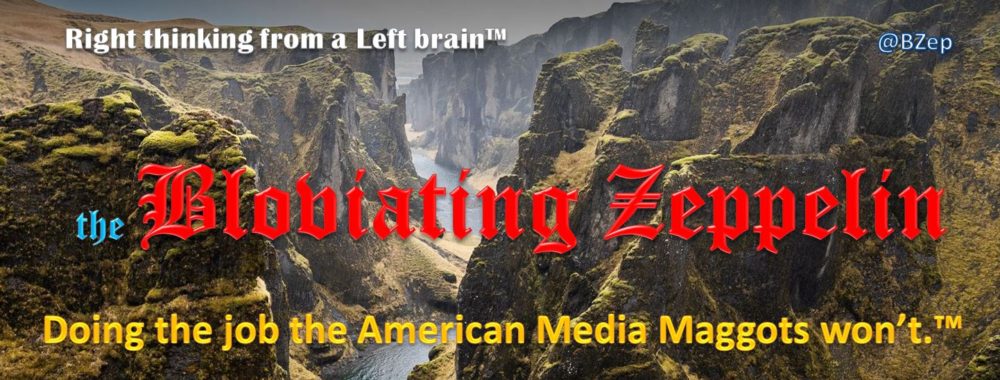

Buy Windows XP.
Vista is a Charlie Foxtrot.
You can get Vista to work, but isn’t worth it. The headaches are enormous. Win 7 needs to go through two service packs before I will even consider installing it. All my systems run on the last, known good MotherShip operating system – WinXP.
You may or may not remember me talking about this months ago when I got Dell laptops. I over-wrote the Vista installs with WinXP… actually XP x64… friends do not let friends run Vista.
friends do not let friends run Vista.
Ain’t that the truth…
BZ:
You’re not an idiot. It’s that Godforsaken Vista. Vista is utterly WACK, LAME, Non intuitive, the devil incarnate… shall I continue? heheheheheheh AJ is right, get a copy of XP and install it, along with the patches/service packs. You will love yourself in the long run!
The Dems don’t have to care. They get jobs with the government or lobbyists after they are kicked out of office or are made professors at liberal universities.
Problem is, it’s my wife’s confuser. Looks like I’m gonna have to abandon her and let her Run With The Devil. I’m taking BACK my huge HP xd8000 laptop with XP already installed.
Well, that tells me a lot already about Vista: NO ONE knows how to even cut and paste in it!
Sheesh!
BZ
What happen to your MAC?
Ranando: the 15″ PowerBook Pro still remains unlearned. I haven’t had much of a moment’s respite since I received it a week after Dad’s passing. I want to take a class at an Apple Store in order to learn Leopard. But, where seemingly everyone finds Leopard so incredibly intuitive, I find it confusing as hell.
I guess I’m just wired that way.
BZ
Sounds like a browser issue, not an OS issue…I cut and paste from websites into Blogger on a pretty regular basis (and I’m running Vista). You using FF or IE? If it’s IE, that’s probably 99.999% of any problems you may be having.
It is a multi-layer deep permissions issue.
I had to deal with this a couple of times… each time to overwrite Vista after I made sure the hardware worked and I had all the hardware specs down (maker, model, version) and checked for drivers.
I *think* it is off of the Control Panel and you must be on as an Administrator to do it. MotherShip has wonderfully disabled any user-friendly pieces to make the system ‘safe’ and absolutely useless.
I remember having to go 5 layers deep in options to turn some of the insane garbage off. Yes you can’t copy and paste between, well, anything. If you want to see the traditional tree file structure you have to turn off the ‘user friendly’ interface, then get over to the actual file structure then change all the permissions trying to ‘hide’ useful files from you… then you find that Vista uses pointers in the directory structure so seeing something that would normally be the directory for useful apps or information to configure the system are actually just dummy structures….
The amount of junk I had to turn off… spent two days on each system doing that. Then, it almost looked and acted like WinXP… save that the system had problems REMEMBERING MY SETTINGS.
I went to Mwave and got two copies of WinXP x64 and solved my problems… that gave me a chance to build custom install discs using my copies and some freeware for people, like me, who want customized, slimmed down operating systems without all the junk. Plus all service packs and hot fixes installed on first install. All drivers, too. In the week it took for the licenses to get to me, I had brandy-new, hand crafted WinXP x64 install discs made just for my systems.
But then I’m relatively tech-savvy.
The long and short of it: start turning off every ‘safety’ feature that Vista has on it.
Oh, and never, ever, use McAfee A-V. It is a resource pig without peer. I had to get rid of that first just to be able to get responses out of the systems that were measured in less than minutes. I use Avast! All the bells and whistles, slick, you can set it up to scan all sorts of fun things and it is free for annual registration/reminders.
My niece suffers with Vista, but then she wanted to use it after I had cleaned it down to XP levels.
Now if only they would just make it really simple to use like Win2K or NT 4.0. The folks at ReactOS are trying to do a complete open source work-alike to NT, with all the goodies of later hardware added in. If you like Windows enough to use it, but hate MS, then give them a few bucks…
Just John: Internet Explorer.
BZ
I use Win XP and Vista on different PC’s, and I’ve not had any real problems with Vista. Guess I’m one of the lucky ones.
As for your Copy/Paste difficulty, I use the same keyboard controls for both OS’s.
Copy = Ctrl+C. Paste = Ctrl+V.