From personal experience, I call it Windows H8. As in: HATE.
 And there’s a reason this sign is taped to the glass of a computer shop:
And there’s a reason this sign is taped to the glass of a computer shop:
 If you were thinking of purchasing a new computer — not a tablet, not a so-called “smart phone,” but an actual full-sized desktop or laptop computer — then AVOID WINDOWS 8 and also avoid ANY desktop or laptop with Windows 8 pre-installed.
If you were thinking of purchasing a new computer — not a tablet, not a so-called “smart phone,” but an actual full-sized desktop or laptop computer — then AVOID WINDOWS 8 and also avoid ANY desktop or laptop with Windows 8 pre-installed.
Frankly, I wish I could FIND a store that would only charge me $125 to downgrade from Windows 8 to Windows 7 Professional, at 64-bit.
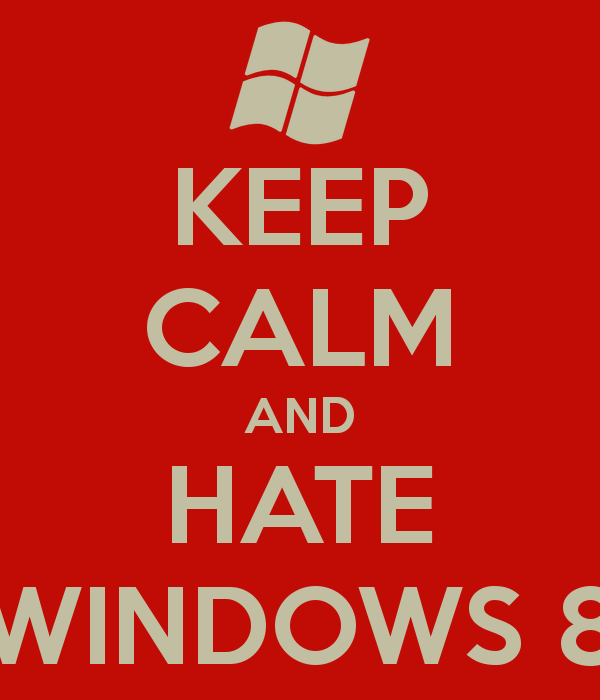 Best Buy certainly cannot do it. I “tried,” in terms of them telling me that it couldn’t be done. They blew me off. And I purchased the computer there. So much for confidence in Best Buy.
Best Buy certainly cannot do it. I “tried,” in terms of them telling me that it couldn’t be done. They blew me off. And I purchased the computer there. So much for confidence in Best Buy.
For those of you who just tuned in: DON’T BUY WINDOWS 8.
There’s only one option for you:
 Because here’s the deal:
Because here’s the deal:
Microsoft has a habit of underdeveloping its OS, foisting it upon consumers, and then upgrading only when forced to. It uses consumers as test beds whilst, in the meantime, collecting massive fees for its application and its mandatory usage in PCs.
There is a REASON that Microsoft’s CEO, Steve Ballmer, was forced by its board to step down. He didn’t “get it.” And Microsoft — with no clear successor in sight — STILL doesn’t “get it.” You want a solution to your problems, Microsoft? Hire ME. I “get it.” And I’m older than Ballmer — who looks twice my age.
Here’s a remarkably telling quote:
The software company made the surprising announcement Friday after a tumultuous year in which it radically redesigned nearly all of its major products for a new computing era defined by mobile and touch-screen computing. No successor was named, a signal to analysts that Ballmer, 57, was pressured by the board to go.
And herein lies the rub. Microsoft radically “redesigned” everything. Wrong. Oh-so-wrong.
Let’s use, for example, Windows Vista. It, at best, was an abortion on toast with cheese and bloody scraps. The non-embracement of Vista resulted in Windows 7 which is, thank the gods, the most stable Windows platform I’ve yet encountered.
Further, from here:
I know the ancestry of Windows 8, as does anyone with an iPad, iPod, iPOS, iPhone, iCarp, iPiss or any manner or make of “smart phone” or tablet. It’s an attempt to tap into the “touch” market without any regard for a computer user’s actual wish to touch a confuser screen.
Whereas, with something you hold in either a single hand — witness a smart phone — or something you may hold in two hands — as a tablet — the Apple touch system or Android system makes good use of your thumbs or the swish of a fingertip, in terms of convenience.
To think that idea would translate well into a full-sized confuser setup on, say, a huge computer screen such as mine is quite unfortunate, as to border on moronic. I do NOT want to reach over to constantly touch my confuser screen. Because that means I have to CLEAN my screen almost constantly, as I do not care for swirls and swishes on the screen.
Okay, let me unpack: it IS moronic. I do NOT wish to constantly touch my large screen to get somewhere. I do NOT want to smear my screen or constantly bend to enable said touching. Sometimes I care to lounge in my chair with my arm resting on an extended desk shelf, hand resting on mouse. Sometimes I wish to have the keyboard on my lap whilst I likewise kick back in said Herman Miller Aeron chair.
Further, Windows 8 is the Software Nazi. It is telling me that I only have a certain few number of days left on pieces of software I have owned for years, and that I must re-register these pieces of software or purchase them again in their entirety. To that I reply, kindly, to Microsoft: fuck you. I’m not doing that nor am I going to accept your totalic rule. I’ll rip you out by your oppressive guts before I submit.
AND SO I LOST THE REST OF THIS POST.
BECAUSE I HAD TO GO BETWEEN INTERNET EXPLORER AND MOZILLA FIREFOX.
That was THREE HOURS of writing down the drain.
This will stand because I refuse to re-write an entire post again.
BZ
 After this post, many persons were kind enough to comment on my question: what do you think of Windows 10?
After this post, many persons were kind enough to comment on my question: what do you think of Windows 10?




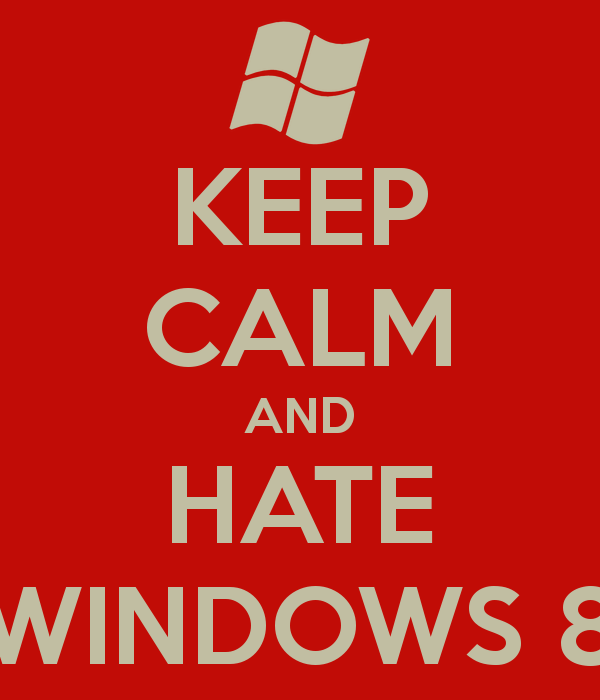


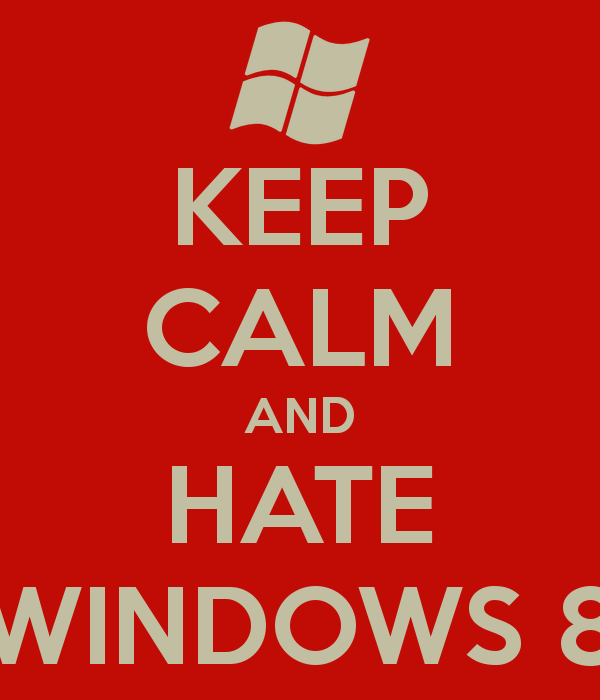

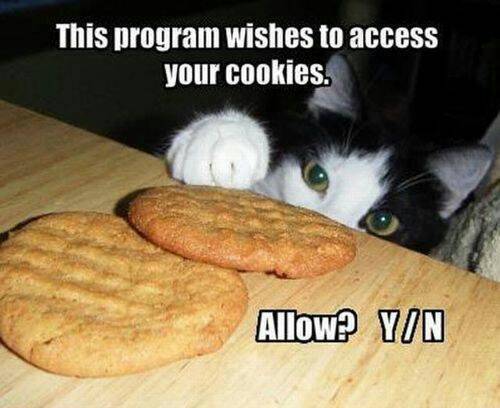
I’m going to break with some of the comments above.
Keep in mind that I only ran Windows as a primary platform at home briefly in 1995, and then on a work machine from 1998-2000. I have set up and supported machines for friends, families and clients, but my platform of choice has been Linux for the past twenty years.
That said, I have been using Windows 10 in a virtual machine on my desktop for several weeks, as well as on a phone for the past week. Additionally, I upgraded my mother’s tablet from 8.1 to 10 this past weekend.
My initial impressions are generally positive. I maintain that 8.1 was actually a decent platform for touch-enabled devices (especially tablets), but it definitely had severe short-comings as a desktop operating system. Invoking controls that were hidden as a sop to mobile devices with smaller screens was cumbersome and unintuitive with a mouse.
They have largely addresses these concerns. Most common control panel functionality has been subsumed into the new Settings app (with obvious links back to the more comprehensive control panel for advanced or esoteric settings). Metro apps are no longer forced full screen on the desktop, so you don’t get the absurdity of an app designed with 5″ screens in mind taking up a 27″ monitor. Continuum and universal apps promise a far more harmonious and integrated experience than the jarring and sometimes confusing divide between the metro and desktop modes of Windows 8*.
* Whether that promise is delivered depends somewhat on adoption and transition, but at least the platform has moved in the right direction. And it is somewhat academic for a dedicated desktop device, since it will never need to be in tablet mode.
There are certainly some privacy concerns, but that is true with every vendor. Windows 10 tracks no more information than Google does on Android and Chrome, for example, and they are surprisingly transparent about what is being collected and provide straightforward ways of disabling it. This is a fairly good article on the subject:
http://www.windowscentral.com/all-you-need-know-privacy-windows-10
And it is true there is some functionality that has been phased out of the Windows release. Windows Media Center was already deprecated by the time Windows 8 came out, though there was enough lingering demand at that point that they released an expansion pack. If you are upgrading from Windows 7 or a Windows 8 edition that contained those features, you will get the new DVD player app for free. Otherwise they offer it as a $15 add-on, but I would recommend downloading the excellent (and free) VLC application instead.
They also removed the Solitaire games from the distribution, but similar apps are available free as downloads from the Microsoft Store as “Microsoft Solitaire Collection” and “Microsoft Minesweeper”.
Microsoft has also been transparent on these changes, listing removed and change features right in the specifications:
http://www.microsoft.com/en-gb/windows/Windows-10-specifications#featdep
Personally, if I were running an earlier release on my “daily driver” and was happy with the experience, I would hold off. But if I were buying a new machine, I would definitely go with Windows 10. At minimum it is a significant improvement of Windows 8/8.1 and Windows 7 already fell out of mainstream support in January. They are offering extended support through 2020, so it will run on existing hardware and get security fixes, but may suffer in terms of new hardware support and bug fixes.
Ideally, if you have a working machine that is powerful enough, I would install Windows 10 in a virtual machine to play with long enough to get a feel for it. Or maybe head to the Microsoft Store (if you have one near by) and play with a machine there for a while. That has the advantage of giving you a chance to ask the associates any questions you have about new features or behaviour.